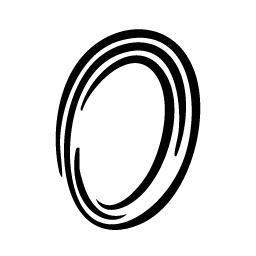Installation
Prerequisites
- Python or TypeScript
- An Observee account at observee.ai
- API keys for your preferred LLM provider
Install the SDK
Get Your API Keys
1. Observee API Key
- Visit observee.ai
- Sign up or log in
- Navigate to API Keys
- Create a new API key (starts with
obs_)
2. LLM Provider Keys
Choose your preferred provider:- Anthropic: console.anthropic.com
- OpenAI: platform.openai.com
- Google: makersuite.google.com
Environment Setup
Create a.env file: