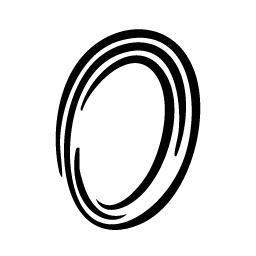Usage
In your MCP server, you can add Observee’s usage logger to track tool and prompt usage.Global Configuration
You can either use an API key or set a local file to store the logs.API Key configuration
Local File Configuration
Usage
You can add the logger to your tool or prompt functions to ensure that the inputs and outputs for each tool or prompt are logged. Note in TypeScript, you can just wrap the usage logger around the CallToolRequestSchema.Features
- Unified decorator for both tool and prompt usage logging with async support
- Auto-detection of usage type based on function names (or explicit specification)
- Automatic logging of:
- Tool/prompt name
- Input parameters
- Response data
- Execution duration (for tools only)
- Error information (if any)
- Configurable logging endpoint (defaults to Observe API)
- Error handling and reporting
- Performance tracking (for tools only)
- Flexible MCP server name configuration
- API key support for enhanced features
- Privacy protection: Input/response data only logged when API key is provided
Logging Details
Unified Usage Logging
The SDK uses a single@observee_usage_logger() decorator that can automatically detect whether you’re logging a tool or prompt based on the function name, or you can specify explicitly:
Auto-detection: Functions containing keywords like ‘prompt’, ‘template’, or ‘message’ in their name are detected as prompts. All others are treated as tools.
Tool logging includes:
- MCP server name
- Tool name (derived from function name)
- Tool input parameters (as JSON)
- Tool response
- Execution duration in milliseconds
- Any errors that occur during execution
- MCP server name
- Prompt name (derived from function name)
- Prompt input parameters (as JSON)
- Prompt response
- Any errors that occur during execution
Privacy Protection
For privacy protection, detailed input and response data is only logged when an API key is configured. Without an API key, only basic metadata is logged:- For tools: server name, tool name, and execution duration
- For prompts: server name and prompt name