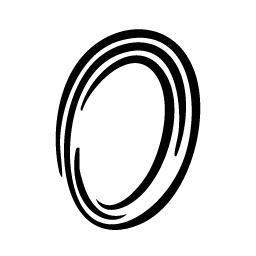Step 1: Get your API Keys and Set up Marketplace
Go tohttps://app.observee.ai and create an API key for your profile. Then click Connect and enable servers
Get Your API Keys
- Observee API Key: Sign up at observee.ai → API Keys → Create new key
- LLM API Key: Get from Anthropic, OpenAI, or Google
Environment Setup
Create a.env file:
Step 2: Authenticate & Get Your Client ID
This step is optional for those who are not setting up an OAuth server.
This will open a browser window for OAuth authentication. After successful login, you’ll receive a
client_id that you’ll use in all subsequent API calls. You can optionally provide your own UUID as the client_id.Tip: You can reuse the same client_id to authenticate multiple services. Each service you authenticate adds its tools to that client_id’s available toolset.Step 3: Install the Agents SDK
Your First Tool-Powered Conversation
Streaming Responses
Conversation with Memory
- Connect to 1000+ tools - Gmail, YouTube, Linear, Slack, and more
- Use multiple LLM providers - Anthropic, OpenAI, Gemini and Groq
- Created conversations with memory - Context preserved across messages
Next Steps
- Examples - More code examples
- Agents SDK - Complete SDK reference
- Tool Management - Work with tools directly
- Configuration - Advanced settings